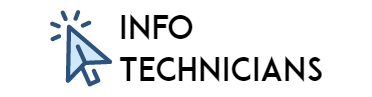Chrome and Android System WebView is not updating in Play Store – Simple Solution
Here is the solution for your question “My chrome and Android System WebView is not updating in Play Store”
Note: This is for Android users only (Play Store)
Chrome and Android System WebView is not updating in Play Store
Steps:
- Go to Settings > App Management > Chrome
- Force stop the Chrome
- Open Storage / Storage usage
- Click Manage Space and Clear all data
- Then clear cache
- Similarly, do the above 4 steps for Google Play Store and Google Play services
- Now update the Chrome and Android System WebView in the Play store